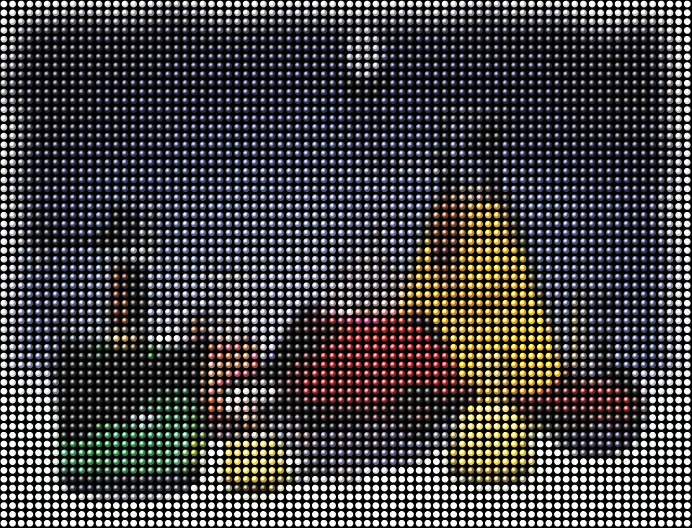Class ULImage.TULImageMatrixLayer
From Mitov Wiki Doc
(Difference between revisions)
(Automated Syncronization with Documentation) |
(Automated Syncronization with Documentation) |
Revision as of 00:12, 26 June 2013
This is a Beta Read Only version of this page. Please review and send recommendations to mitov@mitov.com. We will enable the editing as soon as we are happy with the overall Wiki site.
Package: UserLabBasicPkg
Unit: ULImage
Inherits: TULImageElement
Contents |
Syntax
Delphi:
type TULImageMatrixLayer = class( TULImageElement, ILPMatrixComponentElement )
C++ Builder:
class TULImageMatrixLayer : public TULImageElement
Visual C++ (MFC):
class CTULImageMatrixLayer : public CTULImageElement
C# (.NET):
public ref class TULImageMatrixLayer : Mitov.UserLab.ImageElement
Summary
Matrix layer drawing image.
Description
Use this matrix layer to display image over the matrix.
Example:
From TULImageElement
Properties
Published
Methods
Public
From TULImage
Properties
Published
- Picture - Specifies the image that appears on the image control.
- Stretched - Indicates whether the image should be changed so that it exactly fits the bounds of the image control.
- Proportional - Indicates whether the image should be changed, without distortion, so that it fits the bounds of the image control.
- Color
- AntiAlias
From TULBasicControl
Properties
Published
Methods
Public
- procedure SetBounds(ALeft : Integer; ATop : Integer; AWidth : Integer; AHeight : Integer)
- procedure CopyToBitmap(ABitmap : TBitmap)
Events
From TLPTransparentControl
Properties
Published
Methods
Public
- procedure SetParent(AParent : TWinControl)
- procedure SetBounds(ALeft : Integer; ATop : Integer; AWidth : Integer; AHeight : Integer)
- procedure SetTransparentBackground(ABitmap : TBitmap)
- procedure InvalidateBackground()