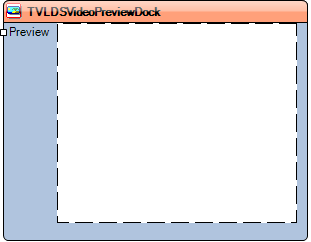Class VLDSVideoPreviewDock.TVLDSVideoPreviewDock
(Automated Syncronization with Documentation) |
(Automated Syncronization with Documentation) |
||
| (One intermediate revision by one user not shown) | |||
| Line 28: | Line 28: | ||
=== C# (.NET): === | === C# (.NET): === | ||
<code> | <code> | ||
| − | '''public ref class''' | + | '''public ref class''' DSVideoPreviewDock : [[Class VLCommonDisplay.TVLCommonDisplay|Mitov.VideoLab.CommonDisplay]] |
</code> | </code> | ||
== Summary == | == Summary == | ||
Latest revision as of 00:30, 26 June 2013
This is a Beta Read Only version of this page. Please review and send recommendations to mitov@mitov.com. We will enable the editing as soon as we are happy with the overall Wiki site.
Package: VideoLabBasicPkg
Unit: VLDSVideoPreviewDock
Inherits: TVLCommonDisplay
Contents |
Syntax
Delphi:
type TVLDSVideoPreviewDock = class( TVLCommonDisplay, IDSPreviewDock )
C++ Builder:
class TVLDSVideoPreviewDock : public TVLCommonDisplay
Visual C++ (MFC):
class CTVLDSVideoPreviewDock : public CTVLCommonDisplay
C# (.NET):
public ref class DSVideoPreviewDock : Mitov.VideoLab.CommonDisplay
Summary
Docking location for video preview.
Description
Allows video preview windows from TVLDSCapture, TVLDSVideoPlayer and some other DirectShow components to be docked inside. The video preview feature is mainly used for debug purposes, but may also be usefully for showing the direct input from video capturing devices.
In Visual C++ you can instantiate the component by using the Open method:
VCL_InitControls( m_hWnd ); // Call this function once before creating any visual controls! CTVLDSVideoPreviewDock PreviewDock; PreviewDock.Open( m_ImageDisplay.m_hWnd );
Diagram:
Methods
Public
- procedure SetBounds(ALeft : Integer; ATop : Integer; AWidth : Integer; AHeight : Integer)
- procedure DoDrainMessage(var Msg : TMessage)
- procedure GetImageSize(var ALeft : Integer; var ATop : Integer; var AWidth : Integer; var AHeight : Integer)
Pins
- PreviewPin - Video preview sink pin.
From TVLCommonDisplay
Properties
Published
- AutoSize - Auto-size to display to the video size.
- Center - Center the image in the display.
- Stretch - Stretch the image to the display size.
- StretchMax - Stretches the image to fill completely the frame, while preserving the aspect ration.
- Proportional - Keep the image proportional(Preserve aspect ratio).
- Color
Public
- ImageHeight - Returns the Height of the image in the display.
- ImageWidth - Returns the Width of the image in the display.
- ImageTop - Returns the Top position of the image in the display.
- ImageLeft - Returns the Left position of the image in the display.
Methods
Public
- procedure SetParent(AParent : TWinControl)
- function ScreenToImage(AValue : TPoint) : TPoint - Converts from screen coordinates into video frame coordinates.