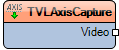Class VLAxisCapture.TVLAxisCapture
(Automated Syncronization with Documentation) |
(Automated Syncronization with Documentation) |
||
| (6 intermediate revisions by one user not shown) | |||
| Line 28: | Line 28: | ||
=== C# (.NET): === | === C# (.NET): === | ||
<code> | <code> | ||
| − | '''public ref class''' | + | '''public ref class''' AxisCapture : [[Class LPComponent.TLPComponent|Mitov.VideoLab.Component]] |
</code> | </code> | ||
== Summary == | == Summary == | ||
| Line 63: | Line 63: | ||
of receiving video data, as example a [[Class VLAVILogger.TVLAVILogger|TVLAVILogger]], | of receiving video data, as example a [[Class VLAVILogger.TVLAVILogger|TVLAVILogger]], | ||
[[Class VLImageDisplay.TVLImageDisplay|TVLImageDisplay]] or [[Class VLDSImageDisplay.TVLDSImageDisplay|TVLDSImageDisplay]]. | [[Class VLImageDisplay.TVLImageDisplay|TVLImageDisplay]] or [[Class VLDSImageDisplay.TVLDSImageDisplay|TVLDSImageDisplay]]. | ||
| + | |||
| + | |||
| + | |||
| + | <b>Diagram:</b> | ||
| + | |||
| + | [[Image:VLAxisCapture_Preview.png]] | ||
== Properties == | == Properties == | ||
| Line 82: | Line 88: | ||
== Pins == | == Pins == | ||
*[[Pin VLAxisCapture.TVLAxisCapture.OutputPin|OutputPin]] - The Video Output Pin of the component. | *[[Pin VLAxisCapture.TVLAxisCapture.OutputPin|OutputPin]] - The Video Output Pin of the component. | ||
| − | |||
== Events == | == Events == | ||
Latest revision as of 00:30, 26 June 2013
This is a Beta Read Only version of this page. Please review and send recommendations to mitov@mitov.com. We will enable the editing as soon as we are happy with the overall Wiki site.
Package: VideoLabAdditionalPkg
Unit: VLAxisCapture
Inherits: TLPComponent
Contents |
Syntax
Delphi:
type TVLAxisCapture = class( TLPComponent )
C++ Builder:
class TVLAxisCapture : public TLPComponent
Visual C++ (MFC):
class CTVLAxisCapture : public CTLPComponent
C# (.NET):
public ref class AxisCapture : Mitov.VideoLab.Component
Summary
Captures Video from Axis IP Camera using the Axis media control.
Description
Requires Axis media parser.
Axis media parser is installed under the (LabPacks install directory)\ThirdParty\Axis .
In order to use the component you first have to install the Axis media parser by executing the Register.bat file in the (LabPacks install directory)\ThirdParty\Axis directory.
Axis media parser is also available for download as SDK from the Axis web site - http://www.axis.com.
Axis media control based Axis IP camera video capture component.
Use this component to capture video data from an Axis IP capturing device.
To capture data from a device, place the component on a form, specify the device URL, optionally set the login information, set the Enabled property of the component to True, and connect the output pin to an InputPin of a component capable of receiving video data, as example a TVLAVILogger, TVLImageDisplay or TVLDSImageDisplay.
Diagram:
Properties
Published
- FrameRate - Specifies frame rate.
- Enabled - Enables/Disables the Axis capture.
- URL - Specifies the Axis camera URL.
- Login - Specifies the Login user name, and password.
Methods
Public
- procedure Open() - Opens the Axis connection and prepares it for capture.
- procedure Close() - Closed the Axis stream.
- procedure Start() - Starts the Axis capture.
- procedure Stop() - Stops the Axis capture.
Pins
- OutputPin - The Video Output Pin of the component.
Events
- OnError - Occurs on Axis capture error.
- OnWarning - Occurs on Axis capture warning.
- OnStatusError - Occurs on Axis capture status error.