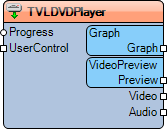Class VLDVDPlayer.TVLDVDPlayer
From Mitov Wiki Doc
(Difference between revisions)
(Automated Syncronization with Documentation) |
(Automated Syncronization with Documentation) |
||
| (3 intermediate revisions by one user not shown) | |||
| Line 28: | Line 28: | ||
=== C# (.NET): === | === C# (.NET): === | ||
<code> | <code> | ||
| − | '''public ref class''' | + | '''public ref class''' DVDPlayer : [[Class LPComponent.TLPComponent|Mitov.VideoLab.Component]] |
</code> | </code> | ||
== Summary == | == Summary == | ||
Latest revision as of 00:30, 26 June 2013
This is a Beta Read Only version of this page. Please review and send recommendations to mitov@mitov.com. We will enable the editing as soon as we are happy with the overall Wiki site.
Package: VideoLabPkg
Unit: VLDVDPlayer
Inherits: TLPComponent
Contents |
Syntax
Delphi:
type TVLDVDPlayer = class( TLPComponent )
C++ Builder:
class TVLDVDPlayer : public TLPComponent
Visual C++ (MFC):
class CTVLDVDPlayer : public CTLPComponent
C# (.NET):
public ref class DVDPlayer : Mitov.VideoLab.Component
Summary
Plays DVDs.
Description
Requires DirectShow 8.1 or higher.
Requires MPEG-2 DirectShow codec to be installed on the system.
This DirectShow component can be used to play DVDs.
Diagram:
Properties
Published
- Menu - Allows access to the DVD menu.
- Video - Allows access to the DVD video parameters.
- Audio - Returns the DVD audio information.
- SubPicture - Allows access to the subpicture settings.
- ClosedCaptions - Allows access to the DVD closed captions properties.
- ParentalLevel - Specifies the DVD parental settings.
- Path - Specifies the path for the DVD-Video volume to play.
- Graph - The DirectShow Graph.
- VideoPreview - Controls the video preview.
- AudioPreview - Enables Audio Preview.
- Enabled - Enables/Disables the player.
- Paused - Pauses or resumes the playback.
- CanIgnoreOutputs - Specifies if the video and audio output pins can be ignored.
Public
- Stills - Allows access to the DVD stills settings.
- HasProgress - Indicates if the DVD player can show progress information.
- CanPlayBackwards - Indicates if the DVD player can play backwards.
- CanPlayForwards - Indicates if the DVD player can play forwards.
- CanStop - Indicates if the DVD player can stop.
- CanResume - Indicates if the DVD player can resume playing.
- CanPause - Indicates if the DVD player can pause playing.
- CanSeek - Indicates if the playback position can be set.
- DiscID - Returns a system-generated 64-bit identification number for the specified DVD.
- Domain - Returns the domain in which the DVD Navigator is currently located.
- DurationTime - The total time of the DVD title.
- CurrentTime - Current time being played.
- DurationTimeCode - The total time code of the DVD title.
- CurrentTimeCode - Current time code position of the playback.
- Position - Gets or sets the current playback position.
- DvdControl2 - IDvdControl2 interface of the DirectShow graph.
- DVDInfo2 - IDvdInfo2 interface of the DirectShow graph.
- Running - Indicates if the DVD player is running.
- AspectRatio - Returns information about the video aspect ratio.
- Interlacing - Returns information about the video interlacing.
- Text - Returns the DVD texts information.
- Titles - Allows access to the DVD volume titles.
- Volume - Allows access to the DVD volume information.
Methods
Public
- procedure Pause() - Pauses playback at the current location.
- procedure Resume() - Resumes playback at the current location.
- procedure Start() - Starts the DVD playback.
- procedure Stop() - Stops the DVD playback.
- procedure Open() - Opens the DVD player and creates a DirecShow graph.
- procedure Close() - Closes the DVD player destroys the DirectShow graph.
- function GetBookmark() : IVLDVDBookmark - Returns a bookmark object for associated with the current position.
- function SetBookmark(AValue : IVLDVDBookmark) : Boolean - Jumps to a previously saved as a bookmark object position.
- function PlayForwards(ASpeed : Real) : Boolean - Plays forward at the specified speed from the current location.
- function PlayBackwards(ASpeed : Real) : Boolean - Plays backward at the specified speed from the current location.
Pins
- OutputPin - The Video Output Pin of the component.
- AudioOutputPin - The Audio Output Pin of the player.
- ProgressPin - The Play Progress Pin.
- UserControlInputPin - User control multi sink pin.
Events
- OnProgress - Player progress notification event.
- OnStop - On playback stop event.
- OnChapterAutoStop - On that playback stopped as the result of a call to the TVLDVDChapter.PlayChapters method.
- OnChapterStart - On started playback of a new chapter.
- OnDiskEjected - On whether a disc was ejected.
- OnDiskInserted - On whether a disc was inserted into the drive.
- OnDomainChange - On new DVD player's domain.
- OnPlaybackStop - On playback stop event.
- OnPlayPeriodAutoStop - On finished playing the specified title segment.
- OnTitleChange - On when the current title number changes.
- OnNoAutoPlay - On the DVD can't play automatically.
- OnOptionsChange - On available set of interface methods has changed.
- OnDVDError - On a DVD error condition.
- OnDVDWarning - On a DVD warning condition.