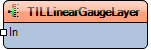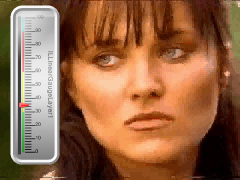Class ILLinearGauge.TILLinearGaugeLayer
From Mitov Wiki Doc
(Difference between revisions)
(Automated Syncronization with Documentation) |
(Automated Syncronization with Documentation) |
||
| (6 intermediate revisions by one user not shown) | |||
| Line 28: | Line 28: | ||
=== C# (.NET): === | === C# (.NET): === | ||
<code> | <code> | ||
| − | '''public ref class''' | + | '''public ref class''' LinearGaugeLayer : [[Class ILLinearGauge.TILExternalLinearGauge|Mitov.InstrumentLab.ExternalLinearGauge]] |
</code> | </code> | ||
== Summary == | == Summary == | ||
| Line 35: | Line 35: | ||
== Description == | == Description == | ||
Add this layer to display a linear gauge. | Add this layer to display a linear gauge. | ||
| + | |||
| + | |||
| + | |||
| + | <b>Diagram:</b> | ||
| + | |||
| + | [[Image:ILLinearGaugeLayer_Preview.png]] | ||
| Line 48: | Line 54: | ||
=== Published === | === Published === | ||
*[[Property ILLinearGauge.TILExternalLinearGauge.Value|Value]] - Specifies the value of the component. | *[[Property ILLinearGauge.TILExternalLinearGauge.Value|Value]] - Specifies the value of the component. | ||
| − | |||
*[[Property ILLinearGauge.TILExternalLinearGauge.Min|Min]] - Specifies the minimal value the component can hold. | *[[Property ILLinearGauge.TILExternalLinearGauge.Min|Min]] - Specifies the minimal value the component can hold. | ||
| + | *[[Property ILLinearGauge.TILExternalLinearGauge.Max|Max]] - Specifies the maximal value the component can hold. | ||
== Pins == | == Pins == | ||
| Line 132: | Line 138: | ||
*[[Method function SLControlCollection.TSLCustomControlItem.GetCanDisable() : Boolean|function GetCanDisable() : Boolean]] | *[[Method function SLControlCollection.TSLCustomControlItem.GetCanDisable() : Boolean|function GetCanDisable() : Boolean]] | ||
*[[Method procedure SLControlCollection.TSLCustomControlItem.SetParentComponent(TComponent)|procedure SetParentComponent(AValue : TComponent)]] | *[[Method procedure SLControlCollection.TSLCustomControlItem.SetParentComponent(TComponent)|procedure SetParentComponent(AValue : TComponent)]] | ||
| − | |||
| − | |||
| − | |||
| − | |||
| − | |||
| − | |||
| − | |||
| − | |||
| − | |||
| − | |||
| − | |||
| − | |||
| − | |||
| − | |||
| − | |||
| − | |||
| − | |||
| − | |||
[[Category:Layers]][[Category:Classes]] | [[Category:Layers]][[Category:Classes]] | ||
Latest revision as of 00:31, 26 June 2013
This is a Beta Read Only version of this page. Please review and send recommendations to mitov@mitov.com. We will enable the editing as soon as we are happy with the overall Wiki site.
Package: InstrumentLabPkg
Unit: ILLinearGauge
Inherits: TILExternalLinearGauge
Syntax
Delphi:
type TILLinearGaugeLayer = class( TILExternalLinearGauge )
C++ Builder:
class TILLinearGaugeLayer : public TILExternalLinearGauge
Visual C++ (MFC):
class CTILLinearGaugeLayer : public CTILExternalLinearGauge
C# (.NET):
public ref class LinearGaugeLayer : Mitov.InstrumentLab.ExternalLinearGauge
Summary
Layer drawing linear gauge.
Description
Add this layer to display a linear gauge.
Diagram:
Example:
From TILExternalLinearGauge
Properties
Published
- Value - Specifies the value of the component.
- Min - Specifies the minimal value the component can hold.
- Max - Specifies the maximal value the component can hold.
Pins
- InputPin - The real or ranged real input pin of the component.
From TILBasicLinearGauge
Properties
Published
- Color - Specifies the color of the gauge.
- Border - Specifies the border settings.
- Scale - Specifies the scale settings.
- Caption - Specifies the caption settings.
- Glass - Specifies the glass settings.
- Rail - Specifies the hand rail settings.
- Hand - Specifies the hand settings.
- Ranges - Specifies the ranges area settings.
- Rotation - Specifies the rotation settings.
- Curved - Specifies if the gauge will be curved.
- Elements - Allows adding component elements.
Methods
Public
- procedure GetChildren(Proc : TGetChildProc; Root : TComponent)
- procedure SetBounds(ALeft : Integer; ATop : Integer; AWidth : Integer; AHeight : Integer)
From TULBasicControl
Properties
Published
Methods
Public
- procedure SetBounds(ALeft : Integer; ATop : Integer; AWidth : Integer; AHeight : Integer)
- procedure CopyToBitmap(ABitmap : TBitmap)
Events
From TLPTransparentControl
Properties
Published
Methods
Public
- procedure SetParent(AParent : TWinControl)
- procedure SetBounds(ALeft : Integer; ATop : Integer; AWidth : Integer; AHeight : Integer)
- procedure SetTransparentBackground(ABitmap : TBitmap)
- procedure InvalidateBackground()