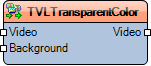Class VLTransparentColor.TVLTransparentColor
(Automated Syncronization with Documentation) |
(Automated Syncronization with Documentation) |
||
| Line 28: | Line 28: | ||
=== C# (.NET): === | === C# (.NET): === | ||
<code> | <code> | ||
| − | '''public ref class''' | + | '''public ref class''' TransparentColor : [[Class VLCommonCombine.TVLCommonCombine|Mitov.VideoLab.CommonCombine]] |
</code> | </code> | ||
== Summary == | == Summary == | ||
Latest revision as of 00:30, 26 June 2013
This is a Beta Read Only version of this page. Please review and send recommendations to mitov@mitov.com. We will enable the editing as soon as we are happy with the overall Wiki site.
Package: VideoLabPkg
Unit: VLTransparentColor
Inherits: TVLCommonCombine
Contents |
Syntax
Delphi:
type TVLTransparentColor = class( TVLCommonCombine )
C++ Builder:
class TVLTransparentColor : public TVLCommonCombine
Visual C++ (MFC):
class CTVLTransparentColor : public CTVLCommonCombine
C# (.NET):
public ref class TransparentColor : Mitov.VideoLab.CommonCombine
Summary
Merges two videos with transparent(see trough) color in one of them.
Description
Merges two video signals by making a color range transparent in one of the videos. The second video will be visible trough the some color areas of the first video. The color areas are defined by a color range.
Diagram:
Example:
In this example the blue color of the video is set as transparent. A range has been set so the different shades of blue also will be transparent.
| Video : |

|
| Background video : |
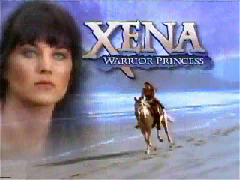
|
| Video + Background : |

|
Properties
Published
- TransparentColors - Collection of transparent color ranges.
- Enabled - Enables/Disables the component.
Pins
- InputPin - The Video Input Pin of the component.
- BackgroundInputPin - The Background Video Input Pin of the component.
From TVLCommonCombine
Properties
Published
- FrameSize - The rules to be used to calculate the size of the output frame.
- Offset - The X,Y offset between the two source images.
- StartIfNotAllRunning - Specifies if the component can start if not all inputs have started.
- BackgroundColor - The color of the area in the image not covered by any of the input images (The remaining area.).
From TVLMultiInput
Properties
Published
- AfterStop - Specifies the mixer behavior after the input streams have stopped.
- VideoFormat - Specifies the output video format for the component.
- Threading - Specifies the desired threading settings for the filtering.
Pins
- OutputPin - The Video Output Pin of the component.