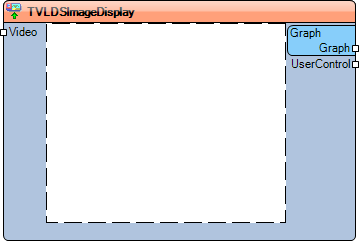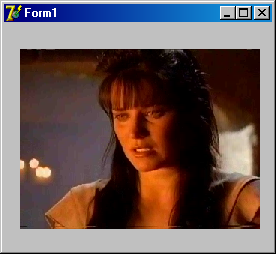Class VLDSImageDisplay.TVLDSImageDisplay
(Automated Syncronization with Documentation) |
(Automated Syncronization with Documentation) |
||
| Line 34: | Line 34: | ||
== Description == | == Description == | ||
| − | + | <span style="color:red"><b>Requires DirectShow 8.1 or higher.</b></span> | |
| − | + | <span style="color:red"><b>Works faster than the [[Class VLImageDisplay.TVLImageDisplay|TVLImageDisplay]] | |
| − | component.</ | + | component.</b></span> |
| − | + | <span style="color:red"><b>If you don't want to use DirectShow use the | |
| − | [[Class VLImageDisplay.TVLImageDisplay|TVLImageDisplay]] component instead.</ | + | [[Class VLImageDisplay.TVLImageDisplay|TVLImageDisplay]] component instead.</b></span> |
This DirectShow component, Creates visible image display for | This DirectShow component, Creates visible image display for | ||
| Line 46: | Line 46: | ||
Use this component to visualize video data. | Use this component to visualize video data. | ||
| + | |||
| + | |||
| + | |||
| + | <b>Diagram:</b> | ||
| + | |||
| + | [[Image:VLDSImageDisplay_Preview.png]] | ||
| Line 110: | Line 116: | ||
*[[Property VLCommonDisplay.TVLCommonDisplay.Center|Center]] - Center the image in the display. | *[[Property VLCommonDisplay.TVLCommonDisplay.Center|Center]] - Center the image in the display. | ||
*[[Property VLCommonDisplay.TVLCommonDisplay.Stretch|Stretch]] - Stretch the image to the display size. | *[[Property VLCommonDisplay.TVLCommonDisplay.Stretch|Stretch]] - Stretch the image to the display size. | ||
| + | *[[Property VLCommonDisplay.TVLCommonDisplay.StretchMax|StretchMax]] - Stretches the image to fill completely the frame, while preserving the aspect ration. | ||
*[[Property VLCommonDisplay.TVLCommonDisplay.Proportional|Proportional]] - Keep the image proportional(Preserve aspect ratio). | *[[Property VLCommonDisplay.TVLCommonDisplay.Proportional|Proportional]] - Keep the image proportional(Preserve aspect ratio). | ||
*[[Property VLCommonDisplay.TVLCommonDisplay.Color|Color]] | *[[Property VLCommonDisplay.TVLCommonDisplay.Color|Color]] | ||
| Line 143: | Line 150: | ||
=== Public === | === Public === | ||
| + | *[[Method function SLControlCollection.TSLCustomControlItem.GetParentComponent() : TComponent|function GetParentComponent() : TComponent]] | ||
| + | *[[Method function SLControlCollection.TSLCustomControlItem.HasParent() : Boolean|function HasParent() : Boolean]] | ||
*[[Method procedure SLControlCollection.TSLCustomControlItem.SetParent(TWinControl)|procedure SetParent(AParent : TWinControl)]] | *[[Method procedure SLControlCollection.TSLCustomControlItem.SetParent(TWinControl)|procedure SetParent(AParent : TWinControl)]] | ||
*[[Method function SLControlCollection.TSLCustomControlItem.GetHasEnable() : Boolean|function GetHasEnable() : Boolean]] | *[[Method function SLControlCollection.TSLCustomControlItem.GetHasEnable() : Boolean|function GetHasEnable() : Boolean]] | ||
*[[Method function SLControlCollection.TSLCustomControlItem.GetCanDisable() : Boolean|function GetCanDisable() : Boolean]] | *[[Method function SLControlCollection.TSLCustomControlItem.GetCanDisable() : Boolean|function GetCanDisable() : Boolean]] | ||
*[[Method procedure SLControlCollection.TSLCustomControlItem.SetParentComponent(TComponent)|procedure SetParentComponent(AValue : TComponent)]] | *[[Method procedure SLControlCollection.TSLCustomControlItem.SetParentComponent(TComponent)|procedure SetParentComponent(AValue : TComponent)]] | ||
| − | |||
| − | |||
| − | |||
| − | |||
| − | |||
| − | |||
| − | |||
| − | |||
| − | |||
| − | |||
| − | |||
| − | |||
| − | |||
| − | |||
| − | |||
| − | |||
[[Category:Controls]][[Category:Classes]] | [[Category:Controls]][[Category:Classes]] | ||
Revision as of 20:28, 10 June 2013
This is a Beta Read Only version of this page. Please review and send recommendations to mitov@mitov.com. We will enable the editing as soon as we are happy with the overall Wiki site.
Package: VideoLabBasicPkg
Unit: VLDSImageDisplay
Inherits: TVLCommonImageDisplay
Contents |
Syntax
Delphi:
type TVLDSImageDisplay = class( TVLCommonImageDisplay )
C++ Builder:
class TVLDSImageDisplay : public TVLCommonImageDisplay
Visual C++ (MFC):
class CTVLDSImageDisplay : public CTVLCommonImageDisplay
C# (.NET):
public ref class TVLDSImageDisplay : Mitov.VideoLab.CommonImageDisplay
Summary
Video display component using DirectShow.
Description
Requires DirectShow 8.1 or higher.
Works faster than the TVLImageDisplay component.
If you don't want to use DirectShow use the TVLImageDisplay component instead.
This DirectShow component, Creates visible image display for representing the frame images.
Use this component to visualize video data.
Diagram:
In Visual C++ you can instantiate the component by using the Open method:
VCL_InitControls( m_hWnd ); // Call this function once before creating any visual controls! CTVLDSImageDisplay ImageDisplay; ImageDisplay.Open( m_ImageDisplay.m_hWnd );
Properties
Published
- FullScreen - Full Screen mode.
- Graph - The DirectShow Graph.
- UseVMR - Use Windows Mixer Renderer 9 if possible.
- ShowCursor - Specifies if the mouse cursor will be visible.
Methods
Public
- procedure Clear() - Clears the Display.
- procedure Start(AWidth : Integer; AHeight : Integer; AVideoFormat : TVLVideoFormat) - Initializes display to show images of specific size.
Events
- OnFullScreenLost - Occurs when the full screen is lost.
- OnWindowDestroyed - Occurs when the window is closed.
From TVLCommonImageDisplay
Properties
Published
- AutoClear - Auto clear the display at the end of the video.
- AspectRatio - Specifies the desired aspect ration for the display.
- TabStop
Methods
Public
- procedure Clear() - Clears the display.
- procedure DisplayBitmap(ABitmap : TBitmap) - Displays the content of a bitmap.
- procedure DisplayBitmap(ABitmap : TVLBitmap) - Displays the content of a bitmap.
- procedure DisplayImage(AImage : IVLImageBuffer) - Displays the content of an image buffer.
Pins
- InputPin - The Video Input Pin of the display.
- UserControlOutputPin - User control source pin.
From TVLCommonDisplay
Properties
Published
- AutoSize - Auto-size to display to the video size.
- Center - Center the image in the display.
- Stretch - Stretch the image to the display size.
- StretchMax - Stretches the image to fill completely the frame, while preserving the aspect ration.
- Proportional - Keep the image proportional(Preserve aspect ratio).
- Color
Public
- ImageHeight - Returns the Height of the image in the display.
- ImageWidth - Returns the Width of the image in the display.
- ImageTop - Returns the Top position of the image in the display.
- ImageLeft - Returns the Left position of the image in the display.
Methods
Public
- procedure SetParent(AParent : TWinControl)
- function ScreenToImage(AValue : TPoint) : TPoint - Converts from screen coordinates into video frame coordinates.