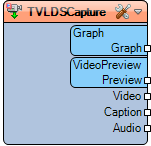Class VLDSCapture.TVLDSCapture
(Automated Syncronization with Documentation) |
(Automated Syncronization with Documentation) |
||
| (6 intermediate revisions by one user not shown) | |||
| Line 28: | Line 28: | ||
=== C# (.NET): === | === C# (.NET): === | ||
<code> | <code> | ||
| − | '''public ref class''' | + | '''public ref class''' DSCapture : [[Class LPComponent.TLPComponent|Mitov.VideoLab.Component]] |
</code> | </code> | ||
== Summary == | == Summary == | ||
| Line 34: | Line 34: | ||
== Description == | == Description == | ||
| − | + | <span style="color:red"><b>Requires DirectShow 8.1 or higher.</b></span> | |
| − | + | <span style="color:red"><b>If you don't want to use DirectShow use the | |
| − | [[Class VLCapture.TVLCapture|TVLCapture]] component instead.</ | + | [[Class VLCapture.TVLCapture|TVLCapture]] component instead.</b></span> |
DirectShow based video capture component. | DirectShow based video capture component. | ||
| Line 52: | Line 52: | ||
receiving video data, as example a [[Class VLAVILogger.TVLAVILogger|TVLAVILogger]], | receiving video data, as example a [[Class VLAVILogger.TVLAVILogger|TVLAVILogger]], | ||
[[Class VLImageDisplay.TVLImageDisplay|TVLImageDisplay]] or [[Class VLDSImageDisplay.TVLDSImageDisplay|TVLDSImageDisplay]]. | [[Class VLImageDisplay.TVLImageDisplay|TVLImageDisplay]] or [[Class VLDSImageDisplay.TVLDSImageDisplay|TVLDSImageDisplay]]. | ||
| + | |||
| + | |||
| + | |||
| + | <b>Diagram:</b> | ||
| + | |||
| + | [[Image:VLDSCapture_Preview.png]] | ||
== Properties == | == Properties == | ||
| Line 71: | Line 77: | ||
*[[Property VLDSCapture.TVLDSCapture.AudioSources|AudioSources]] - List of audio capture sources. | *[[Property VLDSCapture.TVLDSCapture.AudioSources|AudioSources]] - List of audio capture sources. | ||
*[[Property VLDSCapture.TVLDSCapture.Adjustment|Adjustment]] - Adjustments for the picture quality. | *[[Property VLDSCapture.TVLDSCapture.Adjustment|Adjustment]] - Adjustments for the picture quality. | ||
| + | *[[Property VLDSCapture.TVLDSCapture.StillImage|StillImage]] - Still Image settings. | ||
*[[Property VLDSCapture.TVLDSCapture.CameraControl|CameraControl]] - Camera control settings. | *[[Property VLDSCapture.TVLDSCapture.CameraControl|CameraControl]] - Camera control settings. | ||
*[[Property VLDSCapture.TVLDSCapture.UseHardwareCompression|UseHardwareCompression]] - Specifies if the device should use hardware compression if available. | *[[Property VLDSCapture.TVLDSCapture.UseHardwareCompression|UseHardwareCompression]] - Specifies if the device should use hardware compression if available. | ||
| + | *[[Property VLDSCapture.TVLDSCapture.CaptureFromPreview|CaptureFromPreview]] - Specifies if the video capture will be from a preview (Dropping some frames). | ||
*[[Property VLDSCapture.TVLDSCapture.Graph|Graph]] - The DirectShow Graph. | *[[Property VLDSCapture.TVLDSCapture.Graph|Graph]] - The DirectShow Graph. | ||
| Line 84: | Line 92: | ||
*[[Property VLDSCapture.TVLDSCapture.CurrentDVResolution|CurrentDVResolution]] - Returns the current DV resolution. | *[[Property VLDSCapture.TVLDSCapture.CurrentDVResolution|CurrentDVResolution]] - Returns the current DV resolution. | ||
*[[Property VLDSCapture.TVLDSCapture.CaptionsAvailable|CaptionsAvailable]] - Closed Captions available. | *[[Property VLDSCapture.TVLDSCapture.CaptionsAvailable|CaptionsAvailable]] - Closed Captions available. | ||
| + | *[[Property VLDSCapture.TVLDSCapture.Opened|Opened]] - Returns True if the device is opened. | ||
*[[Property VLDSCapture.TVLDSCapture.DigitalVideo|DigitalVideo]] - Digital Video (DV) settings. | *[[Property VLDSCapture.TVLDSCapture.DigitalVideo|DigitalVideo]] - Digital Video (DV) settings. | ||
*[[Property VLDSCapture.TVLDSCapture.VideoModes|VideoModes]] - List of supported video modes by the device. | *[[Property VLDSCapture.TVLDSCapture.VideoModes|VideoModes]] - List of supported video modes by the device. | ||
*[[Property VLDSCapture.TVLDSCapture.CrossbarDialogs|CrossbarDialogs]] - List of Crossbar dialogs. | *[[Property VLDSCapture.TVLDSCapture.CrossbarDialogs|CrossbarDialogs]] - List of Crossbar dialogs. | ||
| − | *[[Property VLDSCapture.TVLDSCapture. | + | *[[Property VLDSCapture.TVLDSCapture.AvailableAudioDialogs|AvailableAudioDialogs]] - Set of available audio dialogs. |
*[[Property VLDSCapture.TVLDSCapture.AvailableVideoDialogs|AvailableVideoDialogs]] - Set of available video dialogs. | *[[Property VLDSCapture.TVLDSCapture.AvailableVideoDialogs|AvailableVideoDialogs]] - Set of available video dialogs. | ||
| − | |||
== Methods == | == Methods == | ||
| Line 95: | Line 103: | ||
=== Public === | === Public === | ||
*[[Method function VLDSCapture.TVLDSCapture.Open() : Boolean|function Open() : Boolean]] - Opens the device. | *[[Method function VLDSCapture.TVLDSCapture.Open() : Boolean|function Open() : Boolean]] - Opens the device. | ||
| − | *[[Method procedure VLDSCapture.TVLDSCapture.Close()|procedure Close()]] - Closes the device. | + | *[[Method procedure VLDSCapture.TVLDSCapture.Close(Boolean)|procedure Close(ACloseDevices : Boolean)]] - Closes the device. |
*[[Method procedure VLDSCapture.TVLDSCapture.Start()|procedure Start()]] - Starts the capture. | *[[Method procedure VLDSCapture.TVLDSCapture.Start()|procedure Start()]] - Starts the capture. | ||
*[[Method procedure VLDSCapture.TVLDSCapture.Stop()|procedure Stop()]] - Stops the capture. | *[[Method procedure VLDSCapture.TVLDSCapture.Stop()|procedure Stop()]] - Stops the capture. | ||
| Line 105: | Line 113: | ||
*[[Pin VLDSCapture.TVLDSCapture.CaptionOutputPin|CaptionOutputPin]] - The Closed Caption Video Output Pin. | *[[Pin VLDSCapture.TVLDSCapture.CaptionOutputPin|CaptionOutputPin]] - The Closed Caption Video Output Pin. | ||
*[[Pin VLDSCapture.TVLDSCapture.AudioOutputPin|AudioOutputPin]] - The Audio Output Pin of the component. | *[[Pin VLDSCapture.TVLDSCapture.AudioOutputPin|AudioOutputPin]] - The Audio Output Pin of the component. | ||
| − | |||
== Events == | == Events == | ||
Latest revision as of 00:30, 26 June 2013
This is a Beta Read Only version of this page. Please review and send recommendations to mitov@mitov.com. We will enable the editing as soon as we are happy with the overall Wiki site.
Package: VideoLabBasicPkg
Unit: VLDSCapture
Inherits: TLPComponent
Contents |
Syntax
Delphi:
type TVLDSCapture = class( TLPComponent )
C++ Builder:
class TVLDSCapture : public TLPComponent
Visual C++ (MFC):
class CTVLDSCapture : public CTLPComponent
C# (.NET):
public ref class DSCapture : Mitov.VideoLab.Component
Summary
Captures Video from device using DirectShow.
Description
Requires DirectShow 8.1 or higher.
If you don't want to use DirectShow use the TVLCapture component instead.
DirectShow based video capture component.
Use this component to capture video data from a capturing device such as TV Tuner or Camcorder.
To capture data from a device, place the component on a form, select the driver of the device to use for capturing, set the Enabled property of the component to True, and connect the output pin to an InputPin of a component capable of receiving video data, as example a TVLAVILogger, TVLImageDisplay or TVLDSImageDisplay.
Diagram:
Properties
Published
- Enabled - Enables/Disables the capture.
- VideoPreview - Controls the video preview.
- AudioPreview - Enables Audio Preview.
- VideoSize - Desired video frame size.
- FrameRate - Capture Frame Rate.
- VideoFormat - Desired capture video format - RGB or YUY2.
- AudioFormat - Specifies the desired audio capture format.
- TVTuner - TV Tuner settings.
- ClosedCaptions - Closed Caption settings.
- DVResolution - Specifies the desired DV resolution.
- VideoCaptureDevice - Desired video input device(s).
- AudioCaptureDevice - Desired audio input device(s).
- VideoSources - List of video capture sources.
- AudioSources - List of audio capture sources.
- Adjustment - Adjustments for the picture quality.
- StillImage - Still Image settings.
- CameraControl - Camera control settings.
- UseHardwareCompression - Specifies if the device should use hardware compression if available.
- CaptureFromPreview - Specifies if the video capture will be from a preview (Dropping some frames).
- Graph - The DirectShow Graph.
Public
- Height - Returns the Height of the video frame.
- Width - Returns the Width of the video frame.
- FramePeriod - Returns the period between the video frames.
- RunningAudioFormat - Returns information about the running audio format during the capture.
- AspectRatio - Returns information about the video aspect ratio.
- Interlacing - Returns information about the video interlacing.
- CurrentDVResolution - Returns the current DV resolution.
- CaptionsAvailable - Closed Captions available.
- Opened - Returns True if the device is opened.
- DigitalVideo - Digital Video (DV) settings.
- VideoModes - List of supported video modes by the device.
- CrossbarDialogs - List of Crossbar dialogs.
- AvailableAudioDialogs - Set of available audio dialogs.
- AvailableVideoDialogs - Set of available video dialogs.
Methods
Public
- function Open() : Boolean - Opens the device.
- procedure Close(ACloseDevices : Boolean) - Closes the device.
- procedure Start() - Starts the capture.
- procedure Stop() - Stops the capture.
- function ShowVideoDialog(DialogType : TVLDSCaptureDialog) : Boolean - Shows a specified DirectShow video dialog.
- function ShowAudioDialog(DialogType : TALDSCaptureDialog) : Boolean - Shows a specified DirectShow audio dialog.
Pins
- OutputPin - The Video Output Pin of the component.
- CaptionOutputPin - The Closed Caption Video Output Pin.
- AudioOutputPin - The Audio Output Pin of the component.
Events
- OnStop - Occurs when the capture is stopped.