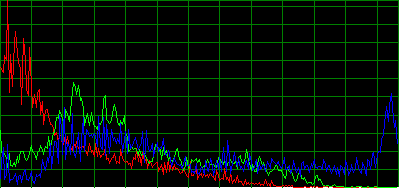Class SLScope.TSLScopeChannel
From Mitov Wiki Doc
(Difference between revisions)
(Automated Syncronization with Documentation) |
(Automated Syncronization with Documentation) |
||
| (5 intermediate revisions by one user not shown) | |||
| Line 26: | Line 26: | ||
=== C# (.NET): === | === C# (.NET): === | ||
<code> | <code> | ||
| − | '''public ref class''' | + | '''public ref class''' ScopeChannel : [[Class SLScope.TSLDisplayChannel|Mitov.PlotLab.DisplayChannel]] |
</code> | </code> | ||
== Summary == | == Summary == | ||
Latest revision as of 00:30, 26 June 2013
This is a Beta Read Only version of this page. Please review and send recommendations to mitov@mitov.com. We will enable the editing as soon as we are happy with the overall Wiki site.
Package: SignalLabScopePkg
Unit: SLScope
Inherits: TSLDisplayChannel
Syntax
Delphi:
type TSLScopeChannel = class( TSLDisplayChannel )
C++ Builder:
class TSLScopeChannel : public TSLDisplayChannel
Visual C++ (MFC):
class CTSLScopeChannel : public CTSLDisplayChannel
C# (.NET):
public ref class ScopeChannel : Mitov.PlotLab.DisplayChannel
Summary
Visual Scope data channels class.
Description
Defines the class for visual data display channels such as the channels in Scope components. Do not make instances of this class.
Example of 3 channels in a data view:
Properties
Published
- ShadeMode - Specifies the Shade mode for the channel.
- Synchronize - Specifies if the channel data will be synchronized with the other channels.
- Markers - Collection of Markers associated with the Scope channel.
Public
- DrawMarkers - Collection of currently drawn Markers associated with the Scope channel.
- Data - Allows setting the channel data.
Methods
Public
Pins
Events
- OnSampleDraw - Occurs when a sample is in about to be painted.
- OnChannelDraw - Occurs when a channel is in about to be painted.
From TSLDisplayChannel
Properties
Published
- XAxisIndex - Specifies the index of the X axis the channel will be associated with.
- YAxisIndex - Specifies the index of the Y axis the channel will be associated with.
- Color - Specifies the color for the plotting of the channel data.
- Width - Specifies the width in pixels for the plotting of the channel data.
- Points - Specifies the look and feel of the channel points.
- ChannelMode - Specifies the channel display mode as line, bars or points.
- MouseCursor - Specifies the image used to represent the mouse pointer when it passes into the region covered by the chanel.
- Style - Specifies the pen style of the channel.
Public
- XAxis - Specifies the X axis the channel will be associated with.
- YAxis - Specifies the Y axis the channel will be associated with.
Methods
Public
- function GetXPointsAtValue(YValue : Real) : TSLScopeRealPoints
- function GetYPointsAtValue(XValue : Real) : TSLScopeRealPoints
- function GetOwnerComponent() : TSLDataDisplay
- procedure Invalidate()
- procedure InvalidateChannel()
From TSLOptionalDisplayCollectionItem
Properties
Published
- Visible - Specifies if the item will be visible.
From TSLDisplaySelectableCollectionItem
Methods
Public
- procedure MouseEnter()
- procedure MouseLeave()
- procedure MouseDown(Button : TMouseButton; Shift : TShiftState; X : Integer; Y : Integer; MouseInside : Boolean; var MouseHandled : Boolean)
- procedure MouseUp(Button : TMouseButton; Shift : TShiftState; X : Integer; Y : Integer; MouseInside : Boolean)
From TSLDisplayCollectionItem
Properties
Published
- Tag - Stores an general purpose integer value as part of an item