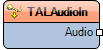Class ALAudioIn.TALAudioIn
(Automated Syncronization with Documentation) |
(Automated Syncronization with Documentation) |
||
| (4 intermediate revisions by one user not shown) | |||
| Line 28: | Line 28: | ||
=== C# (.NET): === | === C# (.NET): === | ||
<code> | <code> | ||
| − | '''public ref class''' | + | '''public ref class''' AudioIn : [[Class LPComponent.TLPComponent|Mitov.AudioLab.Component]] |
</code> | </code> | ||
== Summary == | == Summary == | ||
Latest revision as of 00:30, 26 June 2013
This is a Beta Read Only version of this page. Please review and send recommendations to mitov@mitov.com. We will enable the editing as soon as we are happy with the overall Wiki site.
Package: AudioLabEssentialPkg
Unit: ALAudioIn
Inherits: TLPComponent
Contents |
Syntax
Delphi:
type TALAudioIn = class( TLPComponent )
C++ Builder:
class TALAudioIn : public TLPComponent
Visual C++ (MFC):
class CTALAudioIn : public CTLPComponent
C# (.NET):
public ref class AudioIn : Mitov.AudioLab.Component
Summary
Captures audio from an audio input device.
Description
Use this component to capture audio data from an input device such as Microphone, Modem, or TV/Radio Tuner.
To capture data from a device, place the component on a form, select the driver of the device to use for capturing, set the Enabled property of the component to True, and connect the output pin to an InputPin of a component capable of receiving audio data, as example a TALWaveLogger or TALAudioOut.
Diagram:
Properties
Published
- Enabled - Enables/Disables the capture.
- PumpPriority - Specifies the priority of the component as a pump.
- Device - Desired audio input device(s).
- AudioFormat - Desired audio capture format.
Methods
Public
- procedure Start() - Starts the capture.
- procedure Stop() - Stops the capture.
Pins
- OutputPin - The Audio Output Pin of the player.